지난번에 group 0 이면 특정 객체를 생성하게 구현하였는데 group 번호에 따라 다른 동작이 이루어 지도록 구현 하였습니다.
데이터의 예제가 아래와 같습니다.
self.data 안에 있는 마지막에 있는 type 이 1이면 생성할때는 self.typeCreateData 를 이용하여 rect 2개를 생성하고,
-- type 1
{
{"rect",-100, 30},
{"rect", 100,-30},
일정 시간 후에 동작하는 움직임 제어를 위해서는,
self.typeActionData 자료를 참고하여 구현하였습니다.
self.typeActionData = {
-- type 1
{
--time, action, param
{700,"move_y",-100},
{500,"move_y",200},
아래는 전체 data 입니다.
self.data = { -- group 1 { -- tick, y, type {30,100,1}, {30,200,2}, {30,300,1} }, -- group 2 { -- tick, y, type {30,100,1}, {30,200,2}, {0 ,100,1}, -- todo {0 ,150,1}, -- todo {0 ,200,1}, -- todo {0 ,250,1}, -- todo {30,300,1} }, } self.typeActionData = { -- type 1 { --time, action, param {700,"move_y",-100}, {500,"move_y",200}, }, -- type 2 { --tick, action, param -- -1 is nothing {-1}, }, } self.typeCreateData = { -- type 1 { {"rect",-100, 30}, {"rect", 100,-30}, }, -- type 2 { {"rect",-100, 0}, }, }
이전시간에 tick을 이용하여 self.data 를 호출 하도록 구현하였습니다.
self.typeActionData 의 경우 일정 시간 후 동작해야 하므로 timer를 이용하였습니다.
corona sdk에서는 performWithDelay 함수가 준비되어 있습니다.
해당 함수를 사용하면서 주의해야 할것은 listener가 parameter 가 존재하는 경우가 있는 경우 처리를 제대로 해줘야합니다.
https://docs.coronalabs.com/api/library/timer/performWithDelay.html
즉, 비슷하면서도 헷갈리는 동작입니다만, 시험을 해보면 오류가 발생하지는 않으나, 후자의 경우 Delay없이 실행되게 됩니다.
따라서 디버깅이 쉽지 않는 경우가 있습니다.
timer.performWithDelay(firstTime, function() self:timerActionCB(object) end)
timer.performWithDelay(firstTime, self:timerActionCB(object))
위의 예제에서는 빨간색 상단이 맞는 것입니다.
인자가 있는 경우 아래 두가지 용법을 잘 기억해 두어야 합니다.
local tm = timer.performWithDelay( 1000, onTimer )
-- Assign a table of parameters to the "tm" handle
tm.params = { myParam1 = "Parameter1", myParam2 = "Parameter2" }local myClosure = function() return spawnBall( randomPosition ) end
timer.performWithDelay( 2000, myClosure, 1 )triggerGroup.lua 입니다. 나머지는 앞쪽 소스 참고하시기 바랍니다.
local M = {} local random = math.random function M:init() print("init") math.randomseed( os.time() ) self.cwidth = display.contentWidth self.frameTick = 0 self.data = { -- group 1 { -- tick, y, type {30,100,1}, {30,200,2}, {30,300,1} }, -- group 2 { -- tick, y, type {30,100,1}, {30,200,2}, {0 ,100,1}, -- todo {0 ,150,1}, -- todo {0 ,200,1}, -- todo {0 ,250,1}, -- todo {30,300,1} }, } self.typeActionData = { -- type 1 { --time, action, param {700,"move_y",-100}, {500,"move_y",200}, }, -- type 2 { --tick, action, param -- -1 is nothing {-1}, }, } self.typeCreateData = { -- type 1 { {"rect",-100, 30}, {"rect", 100,-30}, }, -- type 2 { {"rect",-100, 0}, }, } self.currentGroupNum = nil self.currentPC = nil self.nextEventTick = 0 end function M:changeGroup() self.currentGroupNum = random(1,#self.data) print("group selected:",self.currentGroupNum) self.currentPC = 1; -- get tick self.nextEventTick = self.data[self.currentGroupNum][self.currentPC][1] end function M:loadNextInfo() self.frameTick = 0 self.currentPC = self.currentPC + 1 if( self.currentPC > #self.data[self.currentGroupNum] ) then -- all group end self:changeGroup() else self.nextEventTick = self.data[self.currentGroupNum][self.currentPC][1] end end function M:timerActionCB(selfobj) print("aa",selfobj,selfobj.actionPC); if( selfobj.actionPC == nil ) then return end --object:removeSelf() local action = self.typeActionData[selfobj.actionObjectType][selfobj.actionPC] if(action[2]=="move_y")then local vx, vy = selfobj:getLinearVelocity() selfobj:setLinearVelocity(vx,vy+action[3]) print("action") end selfobj.actionPC = selfobj.actionPC + 1 if( #self.typeActionData[selfobj.actionObjectType] >= selfobj.actionPC ) then timer.performWithDelay(self.typeActionData[selfobj.actionObjectType][selfobj.actionPC][1], function() self:timerActionCB(selfobj) end) --timer.performWithDelay(self.typeActionData[selfobj.actionObjectType][selfobj.actionPC][1], self:timerActionCB(selfobj)) end end function M:runEvent() local y = self.data[self.currentGroupNum][self.currentPC][2] local gtype = self.data[self.currentGroupNum][self.currentPC][3] local firstTime = self.typeActionData[gtype][1][1] local cdata = self.typeCreateData[gtype] local count = #cdata for i = 1, count, 1 do local object if( cdata[i][1] == "rect" ) then object = display.newRect( self.cwidth + self.cwidth/2 , y, 40, 80 ) physics.addBody(object,"dynamic",{ density=1 }) object:setLinearVelocity(-300,0) end if( object~=nil and firstTime >= 0 ) then object.actionPC = 1 object.actionObjectType = gtype; print("fristTime",firstTime) timer.performWithDelay(firstTime, function() self:timerActionCB(object) end) --timer.performWithDelay(firstTime, self:timerActionCB(object)) end end end function M:tick() self.frameTick = self.frameTick + 1 if( self.currentGroupNum == nil ) then -- need to change group self:changeGroup() end if( self.frameTick > self.nextEventTick ) then repeat self:runEvent() self:loadNextInfo() until ( self.nextEventTick ~= 0) end end return M
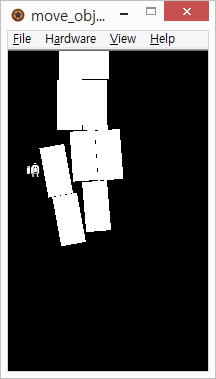
댓글 없음:
댓글 쓰기